With the notes function in Quentn, you can now store additional information directly in your campaigns. This helps you to keep an overview and record important information for you or your team.
Whether as a reminder of planned steps or as a brief explanation for colleagues - the notes are available exactly where you need them.
We'll show you how to use the function below:
Create note
- Click on the document icon in the campaign.
- The note will appear immediately, which you can now edit. Simply click in the text field.
Edit note
Adjusting the size
You can easily adjust the size of the note by clicking on the note once with the mouse (it will then have a dotted border) and then dragging one of the corners in the appropriate direction.
Minimize note
Minimize the note by clicking on the bar at the top right.
Expand the note
To expand the note again, click on the icon on the right.
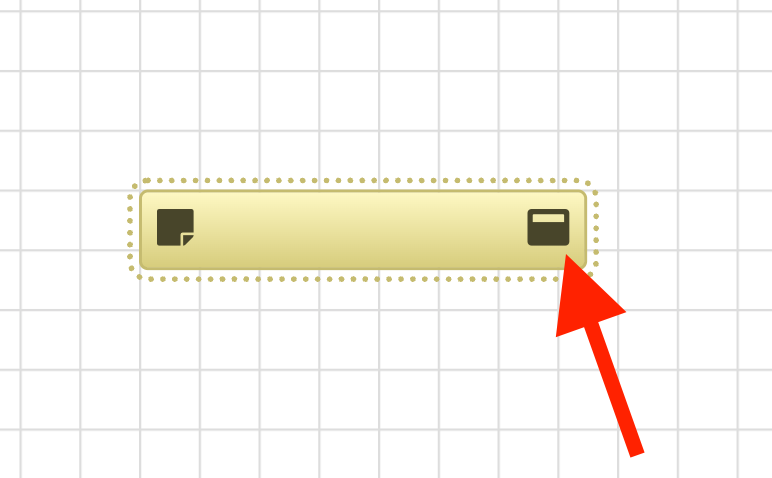
Delete note
Move the mouse over the note once and then click on the red cross at the top left to delete the note.
Confirm that you really want to do this.